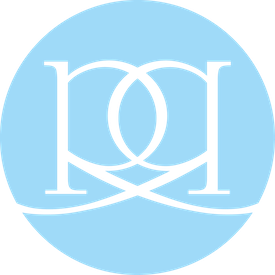A Behind the Seams Look
You can see it now:

You. Surrounded by a team of quiltrepreneurs that are working hard under your leadership. You’re a quilt industry professional. And you’ve made it.
And here you are in this moment:

…wondering how in the world to get from your kitchen table to that sunny office downtown.
Where to Start!?
There is a whole lot that goes into setting up your quilting business. Business plans, tax numbers, wholesale accounts, trade shows — the list goes on and on! One of the first things that you’ll probably have on your list is creating a website.

Before we go ANY further. I want to caution you: This is not a “build it and they will come” scenario. Simply putting your website up online doesn’t bring in business. You have to scratch and claw your way along to get people to actually look at your site, convince them that you’re awesome, and encourage them to buy from you, but THAT is another post for another day.
How to Set up a Quilt Business Website
With ALL of that said, creating a site is important, and although it’s no magic bullet, it’s a step that must be taken before other steps can be taken to build your business up.
Creating a website can be as complicated or as simple as you choose! I started out knowing NOTHING about building a website when I started out. Lucky for me, my hubby designed websites on the side while in high school and college. We worked hard to get my site to where it is (and by we, I mean he) and I’ve learned a TON along the way. I wouldn’t call myself a web designer, but I certainly know enough to figure most things out (eventually).
Step 1: Take Inventory

So, where do we start?! I think the first step to setting up your website is to sit down and think about what you want the site to do and what your capable of in the technology realm. Some good questions to answer before you do anything:
What Will my Site Do?
- Will I have a blog?
- Will I have an online shop?
- Will I ship products?
- Will I offer instant downloads?
- Where do I want to take this?
What Am I Capable of?
Now, this might not sound like a nice question, but it’s an honest one! Website creation ranges from pre-built sites to build-it-from-scratch…there’s something for everyone!

Don’t freak out if you realize that you don’t know anything about websites – we’ll get to the solution in a minute, for now, just take into account what you may or may not know.
Who Do I Know?
While you’re taking an honest inventory of your dreams, capabilities, and budget make sure that you’re taking into account who you know! You might just know a tech-savvy teen that’s had enough coding classes or has enough gumption to get the job done or someone who has a WordPress site and might know enough to help you build your own.
What Does a Website Cost?
There’s often a bit of sticker shock when people find out how much websites can cost. If you’re having a professional build your site, costs can START around $5,000 — $8,000. It’s important to remember that once the site is done, there will be maintenance required from time to time that will cost you an hourly fee.
Additionally, you’ll pay a yearly fee for your domain name and hosting, regardless of how the site is built. Be sure to keep that recurring cost in mind.
Options for Where You’re At
The good news in all of this is that there’s pretty much an option for wherever you might find yourself. From a total DIY to someone doing it for you and everything in-between – there’s a good solution for you.

Hiring a Web Developer
If you know nothing about website development, but have some cash to get your business up and running, then I’d suggest you hire a website developer like my friend Tim over at timothy-decker.com. Tim is a freelance web developer specializing in custom WordPress builds. Yes, it will cost you a bit, but your site will be customized just for you and you’ll have someone doing all the scary hard stuff for you along the way. Here’s some really helpful info that I gleaned from him while we chatted about website builds:
You have to remember that designers are charging an hourly fee. A seasoned developer that is going to build you a superior website is going to charge anywhere from $90-$120 per hour. These developers can handle anything you throw at them and will build you a site that will serve you well for the long haul. If you’re in the market for a freelance developer, I can’t recommend Tim highly enough! You can get in touch with him and check out his portfolio through his website.
How long does a site build take? Great question when we are talking hourly rates! Design and website development won’t generally take less than 40 hours. If you’re asking for e-commerce and custom post types (something more than blog post or static pages) you’re looking at about 60-80 hours of work.
Use a Pre-Built Site
Maybe you don’t have a few thousand bucks to start off with. That’s OK! There are tons of pre-built sites that allow you to plug your photos and info in and then get started right away!
Sites like SquareSpace and Shopify are great to get you started whether you know a little or a lot about website builds. If you know a little, you can easily plug in your photos and information and be selling in no time! If you don’t know anything but have a little bit of seed money, you can hire someone to do the setup for you for less than the cost of a full website build.
One thing to keep in mind on a pre-built site is that you typically will pay a monthly fee to keep the site up and running. It’s totally worth it though because it’s a one-stop shop. They’ll typically take care of the domain name and hosting in addition to providing you with great tools to make your site shine.

I got in touch with a few designer friends to see what their pre-built site experience has been like, here’s what they have to say:
GoDaddy: Super easy to set up and it’s an easy to use platform for tracking orders. That said, their shipping options are difficult to work with and are a bit limited (Check out the Quiltachusetts site to see what a GoDaddy site can look like!)
Squarespace: Has great templates, mobile options, and are adding integrations (like integrated mailings) all the time (Check out Heidi Boyd’s site to see what potential a Squarespace site might have).
Shopify: Super easy, inexpensive, bare bones newsletter, and great support (See Debbie Brow Quilt’s site for a great example of Shopify)
Big Cartel: Cheap and easy! It essentially creates a shop-only site (Check out how ChristaQuilts uses Big Cartel for her site)
These are just a few of the many options out there to explore, but I thought you’d appreciate feedback from some industry professionals.
Create a Simple Shop
Something as simple as an Etsy account is a great way to get your products online and selling. Connect it to your Facebook and Instagram pages so that it’s easy to find you and your products.
I really have loved using Square for trade shows and think that their online shop in conjunction with their physical POS system is a home-run if you’re looking to sell in-person and online. It’s a simple, streamlined system that looks very professional. This is a great option if you only need an online store without the frills of blogs and all that other stuff.
Before You Take the Plunge
So here we are again (can you say #nofilter?!):

You may be racing with excitement or frozen in terror but, before you run over to the best sounding platform and sign up for the next year, make sure that what you choose can handle the questions we asked earlier:
- Will I have a blog?
- If so, does your chosen platform allow for blog posts?
- Will I have an online shop?
- What are the transaction fees?
- Will I ship products?
- If so, how do orders and shipping information come in through the site?
- Will I offer instant downloads?
- Does your platform allow for downloadable file sales?
- Where do I want to take this in 5 years?
- Are you dreaming of bigger goals in the coming years? Make sure that your site is one that can grow with you! Re-branding and re-directing to a new site causes major stress on you and you’ll likely lose customers in the process.
- Anything else?
- Make sure to take a good hard look at what you want and what each platform has to offer – a website build is fun the first time and zero fun to transfer over if it’s not working out after a year or two. Make time to really consider this time and money investment before you get started.
Do your research on the platforms I’ve listed and more! It’s a big investment of time in any scenario and most options will also be a significant money investment as well.