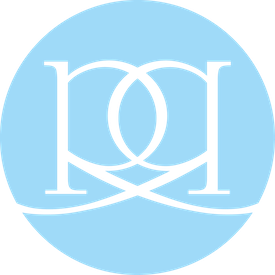Welcome to my Block of the Month program! I am thrilled that you’ve chosen to join me for a year of sharing our love of quilting and gardening. This quilt was inspired by my hopes and dreams of creating a greenhouse with a potting table bursting with possibilities.
Gardening holds this sort of chaotic beauty — nothing is tidy, but everything is just perfect. I think all of creation sings this glorious and sometimes wild song, and I just love it. I’ve tried my best to create that feeling here and hope that you’ll enjoy re-creating this design from your own perspective.
Here I’ll give you all the details that you need to know to prepare for this exciting program! (If you’ve already looked through your welcome packet when you initially signed up, this is exactly the same – no need to read it twice!) If you have any questions, please feel free to contact me or send me a message in our BOM Facebook group. I plan to be with you every step of the way, and I look forward to getting to know you better.
Program Overview
Everyone runs their BOM programs a little differently, so here’s how mine will be running this year:
On the 15th of every month you’ll get a lovely little email from me letting you know that it’s time to get started on that month’s block! From there, you can log in to your Dashboard, check out the new block, a word from me, a few related tutorials and tricks, and get started! If you chose to add classes to your experience, these will also be available in your dashboard.
When you’ve finished your block each month, you’ll want to share about it! Make sure to post it on Instagram or Facebook using #PottingTableQuilt.
Your BOM Portal
Logging In
I’m excited to say that all of your Block of the Month information, blocks, classes, posts, prize information — everything you need will be available in your dashboard. There is a login button available on my website when you click on the BOM tab at the top of any page, or you can go straight to login by clicking below:
Navigating your Portal
Once you’re logged in, you’ll be able to have full access to your user profile, past orders, downloads, and of course your Block of the Month Dashboard! You can navigate there through the left sidebar (Just click on “My BOMs”) once you log in or go straight there by clicking below:
The most important part of your dashboard are the buttons below. Feel free to explore them from your portal, or take a look below to see what each button is all about:

Program Add-Ons
In addition to the basic program that you’ve already purchased, you can add-on to create the experience you’re looking for!
Virtual Class

This BOM program is intended to be a skill-building class. We’ll cover a few different skills over the course of the year and repeat each one at least twice to really lock it in.
If you’d consider yourself a beginner or a visual learner, then you should really consider adding on a class option. I’ll be covering each and every step of every pattern every month in video so that you gain a deep and full knowledge of each technique and really grow in your quilting skills.
Classes can be purchased at any time throughout the program, and you’ll have access to all 12 months of classes, regardless of when you choose to purchase. Alternatively, you can purchase just the classes you need, when you need them. Please make sure to be logged into your account when purchasing classes so that they will be instantly available for you!
Fabric and Supply Requirements
If you’re choosing your own fabrics, you’ll find the Fabric Requirements below. Please also see the included coloring page for planning out your masterpiece!

Design and Planning
I know that was a TON of information, but I wanted to have it all in one place for you. Last, I’ve got a great design planner for you. Click on the button below for a printable coloring page – perfect for designing your quilt!
What’s Next?

Comments are closed.